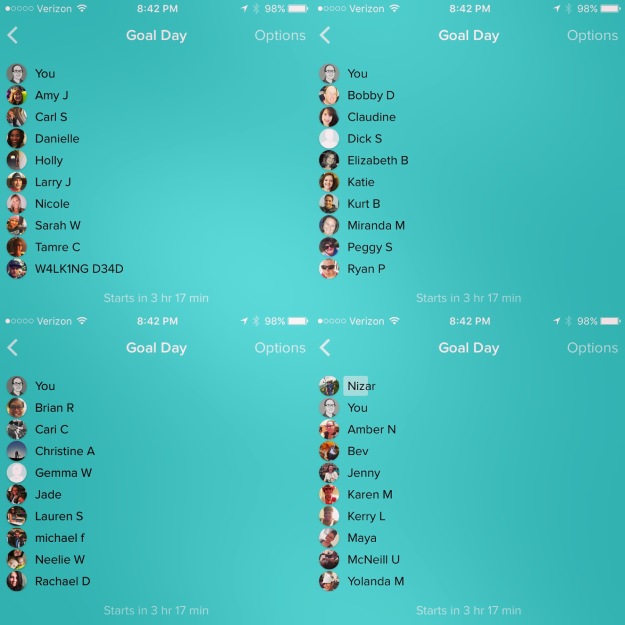The news of me having an Apple Watch might surprise some of you because I’ve been a big fan of Fitbit for almost five years now. I’ve owned five different models of Fitbit in that time. Well on Monday, my new Apple Watch Nike + Series 4 arrived. I still love the Fitbit app and will likely continue to use it for tracking water and body weight at least for the immediate future.
 Why the switch? I am so ingrained to Apple products is the main reason. I have a MacBook Pro, iPad Pro and iPad, iPhone XS Max, there are three Apple TV’s in my house and I subscribe to Apple Music. Trying to upload music to my Fitbit Ionic was a slow painful process so I gave up on it. I could use Spotify or Deezer music streaming services and I did use Spotify for a while, but why pay another streaming service when Apple Music has everything I’d want to hear? Fitbit doesn’t support Apple Music (or the other way around).
Why the switch? I am so ingrained to Apple products is the main reason. I have a MacBook Pro, iPad Pro and iPad, iPhone XS Max, there are three Apple TV’s in my house and I subscribe to Apple Music. Trying to upload music to my Fitbit Ionic was a slow painful process so I gave up on it. I could use Spotify or Deezer music streaming services and I did use Spotify for a while, but why pay another streaming service when Apple Music has everything I’d want to hear? Fitbit doesn’t support Apple Music (or the other way around).
Another reason is I’m tired of carrying my iPhone around with me on my runs. My Apple Watch has GPS and Cellular so I can still have my running route tracked, send and receive messages and make phone calls without having my phone with me. Very important for me, easy access to Apple Music, Apple Radio, and most of my most important apps are all available on my wrist plus Audible audiobooks and Podcasts. The downside of not carrying my phone is no camera is available. There will be times when I’ll still run with my iPhone but only because I intend to take photos along the way.
It’s still a little early for me to decide how I feel about the switch from Fitbit to the Apple Watch but I thought I’d at least share some of my early impressions. The paragraph above already mentions a few of my likes about the Apple Watch. I’m finding I’m already picking up my iPad or iPhone much less often now that I have the Watch. For certain, the Watch can’t replace them and you can’t even use the Watch without an iPhone but the need to grab my iPhone or iPad happens much less frequently.
So far my focus has been on activity tracking and health. The Nike + Apple Watch has Nike Run Club built in, then you have the Workout, Health, Activity, and the Breathe health related apps. Overall, they are OK. I still like the Fitbit app better. To me, Fitbit is better integrated. The sleep tracking in the new Apple Watch is OK but not as good as the Fitbit. I even bought a third party Apple Watch app called, “AutoSleep” and it still doesn’t compare to the Fitbit’s reporting of your sleep. I prefer “Calm”, a third party mindfulness app over Breathe. To take full advantage of “Calm” you need to buy an annual subscription though.
The Nike Run Club is pretty nice. The Guided Runs feature is something I will use fairly often. The “My Coach” feature that is a part of the iPhone app isn’t in the Watch version but I’m Ok with that. For the past six weeks or so I’ve been using the “My Coach” feature but for the couple of weeks I’ve just about stopped using it. Not that it’s necessarily a bad feature but for me personally, it’s too focused on running pace.
My biggest beef about the Nike Run Club app (iPhone & Watch) is not having the ability for manual split times or the ability to change auto splits to something other than one mile. Another aggravation is if your last split doesn’t equal one mile, your split time for the segment isn’t shown. I still want to know my pace even for distances shorter than one mile. A minor complaint I have with the NRC app is when you have music playing during a guided run its sometimes hard to hear the coaches guidance–especially when you have vehicles going by. There should be a way to adjust the coaches volume over the music.
I have the 44mm version and I find reading the display on the Watch is fine. My version of the Nike + Watch comes with the Nike Sport Loop. At first, I thought the band was a little too small and I had a hard time getting it on and off of my hand. It didn’t take long for me to realize the Sports Loop is elastic and stretches some. The Sports Loop is very comfortable, easy to adjust the wrist size and has reflective material woven into the band which is a plus too. It will be interesting to learn the duribility of the Sport Loop. Removing the Sport Loop is easy. Just press a small button on the back side of the Watch and slide the end of the band out. To replace just slide the band back in until it locks in.
Conclusion:
Overall, I’ve very happy with the Apple Watch. I do feel like I’ve had to make a few compromises compared to the features of the Fitbit and Fitbit app but for me the advantages of the Apple Watch outweigh the disadvantages.
I’ll probably report back more thoughts about the Apple Watch and my switch from Fitbit in the months ahead. I’m sure my opinions will change some as I get more familiar with the Watch. Have any of you switched from Fitbit to Apple Watch? Have you upgraded from an older model of the Apple Watch to the Series 4? If you have done either, what do think? I’d love to hear your thoughts.